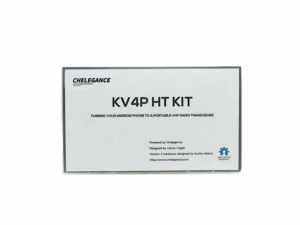Description
Note: KV4P-HT currently supports FM mode only. Please make sure to install the latest firmware and app version for optimal performance.
- Sourcing quality components
- Ordering PCBs internationally
- Limited experience with 3D printing enclosures
- etc..
Our Advantages:
HOW TO USE
- Unbox Your Kit
Open the package and take out the KV4P-HT along with the included components.

-
Connect the AntennaAttach the SMA Male Antenna provided in the kit to the KV4P-HT.
-
Connect to Your Android PhoneUse the DATA cable to connect the KV4P-HT to your Android phone.※For the 2.0&1.8a version, you will need to connect data cable (TYPE-C TO TYPE-C)directly to your phone※For the 1.7b version, you will need to connect the OTG and data cable included in the package


-
Install the Android App
-
Search for “KV4P HT” on the Google Play Store or use the direct link to download the app.
-
The app requires Android 8 or higher, which was introduced in 2017. Most modern Android phones with a USB-C connector are compatible.
-
-
Flash the Firmware
The first time you open the app, it will automatically flash the firmware onto your KV4P-HT. This process takes approximately 1–3 minutes. - Get on the Air!
Once the setup is complete, you’re ready to start using your KV4P-HT handheld transceiver! For the 1.7b and 1.8a version, you need to press the transmit button in the app. However, with the 2.0 version, you can send directly using the PTT button.


If you have any questions or run into issues, we recommend posting in our Discord group where many users and developers share their experiences. 👉 [Join Discord Group]
Our official dealers/distributors
UK_MLS





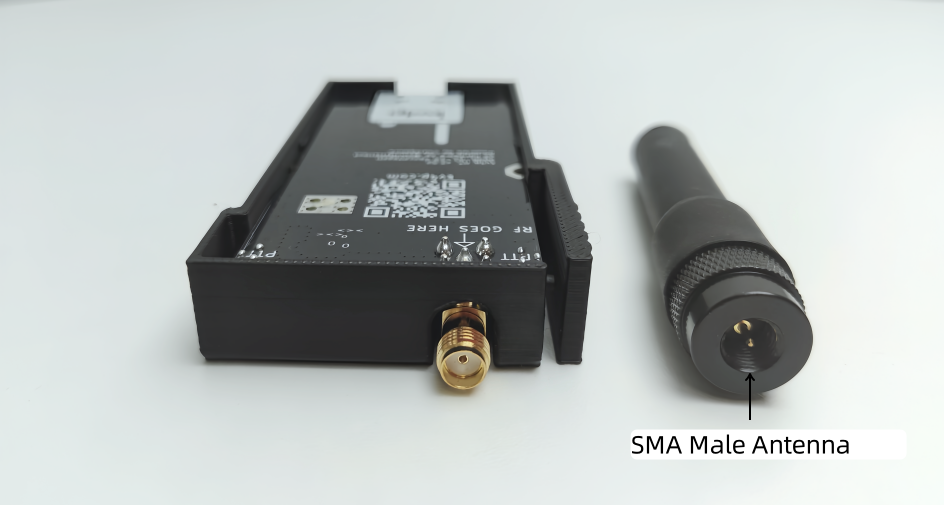








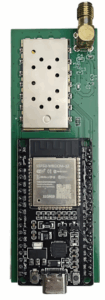

 Subscribe to Chelegance channel
Subscribe to Chelegance channel