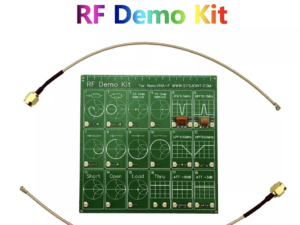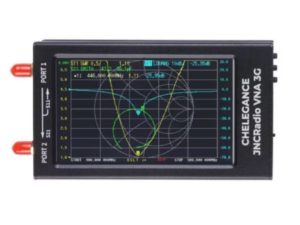WHAT IS JNCRadio VNA 3G?
JNCRadio VNA 3G is a portable Vector Network Analyzer with frequency coverage 50k-3GHz. Its a more advanced product built on top of our first version, the NanoVNA-F V2. With a much more powerful processor and new firmware, it does not only look prettier, but –
1. Operating 4 more times faster – Scanning speed increased by 4 times to 400 points/s ;
2. Presenting more details of the measurement – Scanning points up to 501;
3. Saving more cals results – Up to 13 calibration state storage slots;
4. Built-in RTC – snp files are named with RTC time, which is easy for viewing;
5. Further updates – More powerful processor makes the operation smoother and facilitates subsequent firmware upgrades to add more new features.
It is featured with a 4.3-inch IPS screen and a metal case, sweep speed running at 400 pts/s(4 times faster than our NanoVNA-F V2).
EXTERNAL POSTS
- ENGLISH
- RADIO ENTHUSIAST: A Nifty Portable VNA
- SPANISH
- comunicacionesinalambricashoy: JNCRadio VNA 3G Analizador de red vectorial “de bolsillo” de 50k a 3 GHz
- ITALIAN
- MOREWARE BLOG:Seeed Studio JNCRadio VNA 3G Vector Network Analyzer
APPLICATIONS
- S11, S21 CHARACTERS
- VSWR, SMITH CHART
- LOGMAG
- PHASE, DELAY
- Q FACTOR, POLAR, LINEAR
- ETC.
- MEASUREMENT
- ANTENNA
- CABLE
- AMPLIFIER
- DUPLEXER
- FILTER
- ETC.
SPECIFICATION
|
Parameter |
Specification |
Conditions |
|
Frequency range |
50kHz~3GHz |
|
|
RF output power |
-10dBm |
50kHz – 140MHz |
|
-9dBm |
140MHz – 1GHz |
|
|
-12dBm |
1GHz – 2GHz |
|
|
-14dBm |
2GHz – 3GHz |
|
|
Frequency accuracy |
<±0.5ppm |
|
|
S21 dynamic range |
80dB |
50kHz – 1.5GHz |
|
70dB |
1.5GHz – 3GHz |
|
|
S11 dynamic range |
50dB |
50kHz – 1.5GHz |
|
40dB |
1.5GHz – 3GHz |
|
|
Sweep points |
501 |
11-501 configurable |
|
Traces |
4 |
|
|
Markers |
4 |
|
|
Calibration storage |
>10 |
|
|
Sweep speed |
400 pts/s |
|
|
Display |
4.3-inch IPS LCD |
Resolution: 800*480 |
|
Touch screen |
RTP |
|
|
Battery |
3.7V 5000mAh |
|
|
Charging/Data port |
USB Type-C |
|
|
Charging voltage |
4.7V – 5.5V |
|
|
Power output |
USB-A 5V/1A |
|
|
RF connector |
SMA |
|
|
Dimensions |
130*75*22mm |
|
|
Shell material |
Aluminum alloy |
|
|
Operation temperature |
0℃-45℃ |
PART LIST
- JNCRadio VNA 3G x1
- 20cm SMA-JJ RG316 cable x2
- Calibration kit: SMA OPEN/SHORT/50ohm LOAD
- SMA-KK adapter x1
- SMA-JJ adapter x1
- SMA-JKW adapter x1
- USB Type-C cable x1
- Stylus x1







 Subscribe to Chelegance channel
Subscribe to Chelegance channel