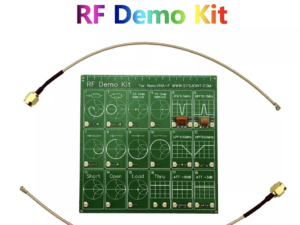SV4401A is a handheld Vector Network Analyzer (VNA) with frequency range of 50kHz ~ 4.4GHz. It can be used for S11 and S21 measurements. The S21 dynamic range of SV4401A is 75 dB, while the S11 dynamic range is 50 dB.
APPLICATION
- S11, S21 CHARACTERS
- VSWR, SMITH CHART
- LOGMAG
- PHASE, DELAY
- Q FACTOR, POLAR, LINEAR
- ETC.
- MEASUREMENT
- ANTENNA
- CABLE
- AMPLIFIER
- DUPLEXER
- FILTER
- ETC.
SPECIFICATION
|
Parameter |
Specification |
Conditions |
|
Frequency range |
50kHz ~ 4.4GHz |
|
|
RF output power |
-42dBm ~ -12dBm |
Step size: 1dB |
|
Connector type |
N-K |
|
|
RF input power |
0dBm (Max) |
DC<5V |
|
Frequency accuracy |
<±1ppm |
<140MHz |
|
<±5kHz |
>140MHz |
|
|
S21 dynamic range |
75dB |
<3GHz |
|
60dB |
>3GHz |
|
|
S11 dynamic range |
50dB |
<3GHz |
|
40dB |
>3GHz |
|
|
Sweep points |
1001 |
101-1001 |
|
Sweep time |
400p/s |
f>140MHz |
|
IF bandwidth |
12.5kHz(default) |
6.25k/3.12k/1k/300Hz/100Hz/30Hz |
|
Traces |
7 |
|
|
Markers |
8 |
|
|
Calibration Storage |
12 |
|
|
Storage |
8GB SDCard built-in |
|
|
Display |
7-inch IPS LCD |
resolution:1024×600 |
|
Touch Screen |
Capactive |
|
|
Power consumption |
5W |
|
|
Battery |
Built-in 2x18650 |
3.6V/3350mAh×2, 4 hours with 50% screen light |
|
Charging/Data port |
USB Type-C |
|
|
Charging voltage |
4.7V ~ 5.5V |
a 5V/2A powersource is recommended |
|
Power output |
USB 5V/1A |
|
|
Dimensions |
190mmx130mmx30mm |
|
|
Shell material |
Iron |
|
|
Weight |
1.15kg |
Device |
|
1.65kg |
W/ acc and package |
|
|
Operating temperature |
0℃-45℃ |
PART LIST
- 1 X SV4401A
- 2 X N-J/SMA-K ADAPTER
- 1 X OSL KIT
- 2 X SMA-K/SMA-K CONNECTOR
- 1 X SMA-J/SMA-J CONNECTOR
- 1 X 50CM RG316 CABLE
- 1 X USB-TYPE-C CABLE
- 1 X CARRYING CASE
RESOURCES
- You can find products TUTORIALS, USER MANUAL and Q&A from this library: WIKI PAGE




 Subscribe to Chelegance channel
Subscribe to Chelegance channel